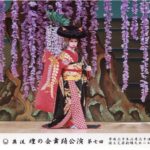yumリポジトリで提供されている Apache httpd の確認
# yum info httpd
Available Packages
Name : httpd
Arch : x86_64
Version : 2.4.6
Release : 90.el7.centos
Size : 2.7 M
Repo : base/7/x86_64
Summary : Apache HTTP Server
URL : http://httpd.apache.org/
License : ASL 2.0
Description : The Apache HTTP Server is a powerful, efficient, and extensible
: web server.Apache httpd のバージョン 2.4.6 90.el7.centos が利用できるのでこれを使用してインストール
# yum -y install httpd最後に「Complete!」と表示され無事にインストールが終了したのでインストールされたApacheのバージョンを確認
# httpd -version
Server version: Apache/2.4.6 (CentOS)
Server built: Aug 8 2019 11:41:18忘れないうちに自動起動の設定
# systemctl enable httpd.service
Created symlink from /etc/systemd/system/multi-user.target.wants/httpd.service to /usr/lib/systemd/system/httpd.service.起動・停止・確認
# systemctl start httpd.service ←起動
# systemctl stop httpd.service ←停止
# systemctl status httpd.service ←確認